Java in Places You Do Not Expect It
JBang is about making Java something you can edit, build, run, deploy and share with minimum ceremony and optimally zero friction. This is a work in progress, and this week I feel we got a big step closer to the ultimate goal. Best way to show this? Just try it yourself - it takes 5 seconds.
Try Java in your browser
Click this link → Run Java in your browser - wait a moment and you have a running Java environment, showing Hibernate example in your browser. No JDK or IDE to install, no account, just works.
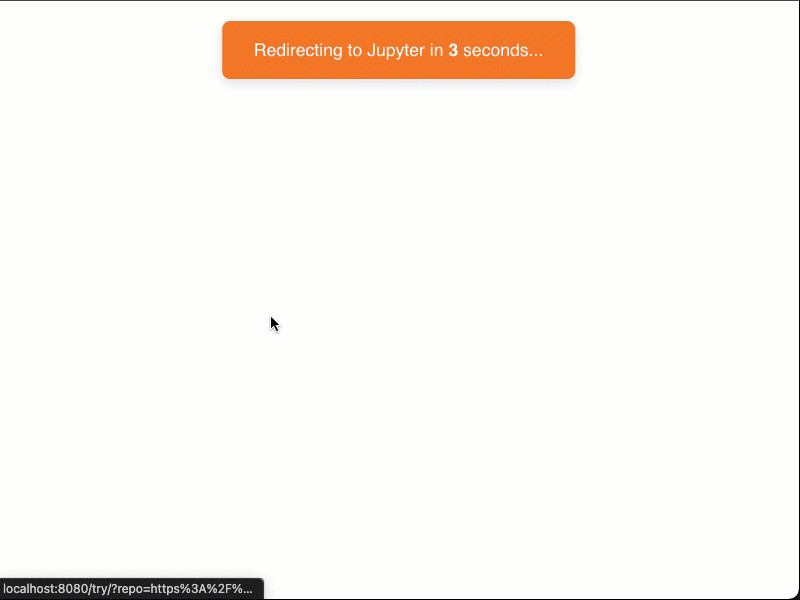
Or scroll down and click "Activate" below to run Java code right here in this blog post:
//DEPS io.jeamlit:jeamlit:0.46.0
//DEPS ch.qos.logback:logback-classic:1.5.19
import org.icepear.echarts.Bar;
import io.jeamlit.core.Nb;
import io.jeamlit.core.Jt;
// only need to run this once - jeamlit shared CSS and web components
display(Nb.getInitHtml(), "text/html");
// some chart
Bar bar = new Bar()
.setLegend()
.setTooltip("item")
.addXAxis(new String[] { "Matcha Latte", "Milk Tea", "Cheese Cocoa", "Walnut Brownie" })
.addYAxis()
.addSeries("2015", new Number[] { 43.3, 83.1, 86.4, 72.4 })
.addSeries("2016", new Number[] { 85.8, 73.4, 65.2, 53.9 })
.addSeries("2017", new Number[] { 93.7, 55.1, 82.5, 39.1 });
display(Nb.render(Jt.echarts(bar).build()), "text/html");
That is real Java. With real Maven dependencies. Output rendered in your browser with no additional install.
For those curious - above is using Jeamlit to render the chart in your browser. It should look something like this:
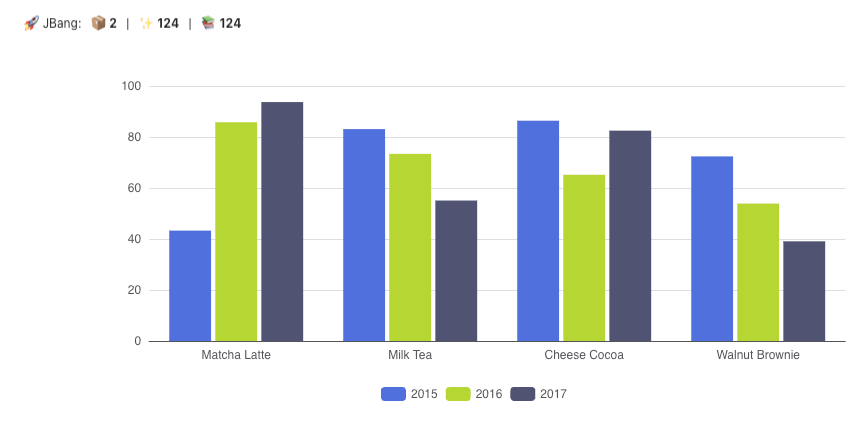
Jeamlit is a new library similar to Streamlit for Python, not done by us but inspired by JBang that allows building interactive web apps in Java with zero friction - do check it out!
What was made
I’ve been wanting to use //DEPS in Jupyter Notebooks for a long time, but it has been a pain to set up, so I
talked with maintainers of JJava and Rapaio kernels and explored options. Each has their own way of dealing with dependencies - and I prefer to minimize the friction thus I created a JJava derived kernel that supports //DEPS directives in notebooks.
And in doing so I discovered that we could use Python’s existing infrastructure (Jupyter Notebooks, MyBinder and Thebe) to go some steps further.
There is a shockingly small amount of code to make this all work - and its in its infancy still; there is a lot more one can do with this - and I’m hoping you all will help make it better to make Java something you can share and use with zero friction.
Here’s what we’ve built:
-
Created a custom JBang Jupyter kernel that supports
//DEPSdirectives in notebooks, based on JJava kernel -
Built a Binder environment for running Java kernels in your browser with no install
-
Developed jbang-jupyter-runner extension to run .java/.jsh files directly in Jupyter Lab
Put it all together and you have a way to run Java code in your browser with no additional install.
Note: This is not just for browser-based notebooks - it also works in IntelliJ, VSCode, Cursor and other IDEs that support Jupyter Notebooks.
How to Try It
The fastest way is our new jbang.dev/try page.
In your browser (no install):
-
Click this Hibernate example
-
Try custom code
-
Build your own shareable links for your repositories
Locally (with Jupyter):
jbang install-kernel@jupyter-java --java 25 --enable-preview jbangWorks in IntelliJ, VSCode, Cursor, and any IDE with Jupyter support! If not - let us know!
What This Unlocks
Instant workshops — A browser tab replaces a 45-minute install session.
Runnable documentation — Stop making readers imagine the output. Let them press Run.
Shareable bug reproductions — "Can you reproduce this?" becomes a link, not a setup guide.
API exploration — Test a library with //DEPS, not pom.xml.
This is not about data science or competing with Python.
This is about making Java something you can share with zero friction — all in line with JBang’s mission.
Try It Now
Ready to experience zero-friction Java?
Get started:
-
Try the interactive demo right now - multiple samples available
-
Click this Hibernate example to see it in action
-
Create custom shareable links for your own projects
-
Install locally:
jbang install-kernel@jupyter-java --java 25 --enable-preview jbang
This is still new and evolving - we have more ideas and plans for this, so stay tuned!
This is about making Java something you can share with zero friction — all in line with JBang’s mission.
Enjoy!

Comments